|

Search Options
-
Select a Category, then Sub-Category and Scroll Down. The Mico Categories are in the left-hand side column.
Alternatively, use the Find Option
-
ON a PC or iMac
-
Use the Index and go to the Webpage you want to Search.
-
Select Edit in the Browser Menu Bar at the top of your page then Select > >< Find on Page to open the search box.
-
Type your search term into the pop-up box, and the results will be shown in the pop-up box & will be highlighted on the pages.
-
Depending on the browser you use >> Click the dropdown arrow (or funnel icon) next to “Options” to customize your search.
-
On a Phone
-
On an Android Phone (Samsung etc) select Menu the three dots  or on a iPhone or iPad it is the boxed arrow or on a iPhone or iPad it is the boxed arrow  . .
-
Scroll and select : Find in Page
-
Type your search term into the pop-up box.  , and the results will be shown in the pop-up box & will be highlighted on the pages. , and the results will be shown in the pop-up box & will be highlighted on the pages.
-
Click the dropdown arrow to scroll the highlighted Options.
|