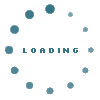|
Posted By : Sally 12th, July 2013
The MOBI DIRECTORY
The Mobi Directory offers a choice of directories with info Read more... pages and it offers a link to a Benefits Page. Benefits pages include newsletters, How To guides, Specials pages etc. There are a few steps to placing our Mobi Directory and or the Mobi List on your Mobile / Cell Phone or PC.
For Mac Products you can navigate (surf) to the Advanced Search Page from the www.ejhb.info Home Page where you will find the MOBI DIRECTORY.

To get this Mobi Search Directory onto your phone you can click on the option CLICK HERE TO OPEN PAGE or you can click on the picture above.
This will take you to a page where you must decide between DOWNLOADING the Mobi Directory or OPENING the Mobi Directory. Downloading is best for a PC and opening is often easier for Mobile Phones. Thus we suggest that you select the second option and OPEN the page. This will result in a page similar to that above opening. Once the page has opened you then bookmark the page. Bookmarking is easy but it differs from phone to phone. See the video below for instructions on how to bookmark a page on a Samsung phone.
The MOBI LIST
The Mobi List is an electronic version of the printed "Fridge List." There is a list for each neighbourhood such as one for Bryanston and another list for Fourways. These lists offer information per category for each area. The advantage of the list is that you tap to scroll through the list and when you click on the telephone number your phone will dial the number. If you click on the Read Morre button the information page opens with links to the website. If you click on the benefits button then you will go to the online shop to see the specials or you will go to a newsletter etc.
For Mac Products you can navigate (surf) to the Advanced Search Page from the www.ejhb.info Home Page where you will find the following link to

CLICK HERE to go to the Advanced Search Page where you will find the above option as the last option on the page. Here you must select the list that you require then follow the instructions. Again OPEN is normally best for phones and DOWNLOAD is best for PC's.
BOTH OF THE ABOVE OPTIONS NEED ONLY BE DONE ONCE TO PLACE THE PAGE ON YOUR PHONE AS A BOOKMARKED PAGE.
How To Bookmark: Please watch one of the following generic You Tube Videos that relates to your iPhone, iPad, Mac etc.
|